Best free tools available to customize Windows 7.
1. Windows 7 Boot Updater: One of the advanced tools available for the latest version of Windows which makes the impossible possible.
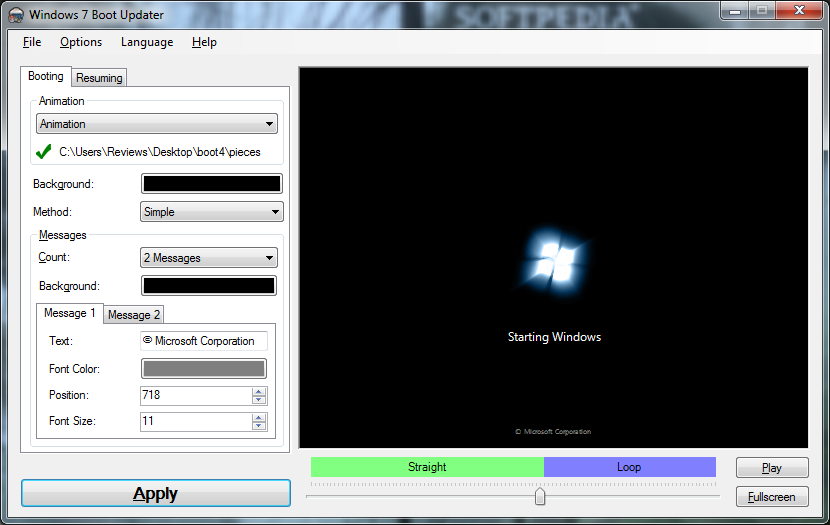
Please note that this utility is strictly for power users. We also recommend a complete system image backup before using this tool.
2. Logon Workshop: There are tens of free tools available to change the default logon background. You can even manually change the logon screen background with a simple registry trick. But this tool offers some advanced options to customize logon buttons, font color, and more.
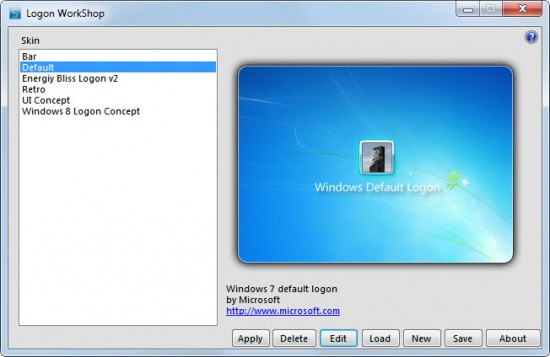
Beginners can go for Windows 7 Logon Screen Tweaker which is also another good logon screen changer.
3. Windows 7 Start Button Changer: Use this tool to create and change the default Start orb of Windows 7 in a few clicks.

4. Taskbar Transizer: Want to make your Windows 7 Taskbar and Start menu transparent? Taskbar Transizer allows you set a custom transparency level for Taskbar and Start menu.

5. DreamScene Activator: As you know, DreamScene feature is not available in Windows 7. Use this tiny tool to enable the same in the latest version of Windows.

6. Logon Screen Rotator: Unlike other logon screen tweaking tools, this tool changes the logon screen background every time you login.

7. VistaGlazz: A tool that enables you install third-party visual styles in Windows 7.

8. CustoPack Tools: An awesome application to customize icons, cursors, sounds, folder icons, logon backgrounds, and visual styles in Windows 7.

9. WMP12 Library Background Changer: Changes the default library background of Windows Media Player in Windows 7.

10. Taskbar Color Changer: Another tool to customize the superbar. Lets you set a custom color for Taskbar.

11. Copy/Delete Animation Modder: An excellent tool to change the default copy, move, and delete animations in the latest version of Windows.
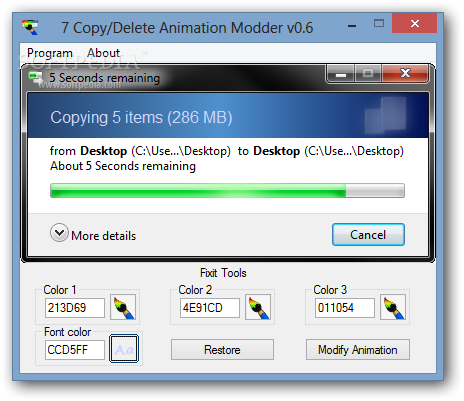
12. Drive Icon Changer: Use this tool to replace the default drive icons in explorer with custom ones.
13. Folderico: Though you can change the default folder icon without the help of third-party tool, it’s difficult to change the color. Folderico helps you change the color of a folder right from context menu.
14. Task Manager Modder: Got bored with the default look of Task Manager? Take the help of this tool to easily change its color.

15. Windows 7 Aero Blur Tweaker: As the name reveals, it enables you change the aero blur settings. Read our review about Aero Blur Tweaker to read more about this tool.
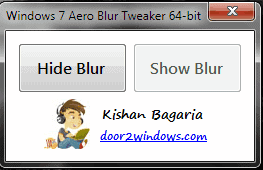
16. Windows 7 Task Pane Changer: Want to change the taskpane background that appear in Control Panel and in some other parts of Windows? Download and use this tool to quickly change the default taskpane background with a custom one.

17. Navigation Button Colorizer: Change the color of explorer navigation buttons with the help of this free tool. It’s portable and easy-to-use.

18. 7Conifier: This is another tool to customize your Windows 7 Taskbar. It quickly replaces the application icons in Taskbar and Start menu.

19. Navigation Buttons Customizer: Another free tool to customize explorer navigation buttons. Unlike Navigation Button Colorizer, this tool helps you replace the navigation buttons with new ones.
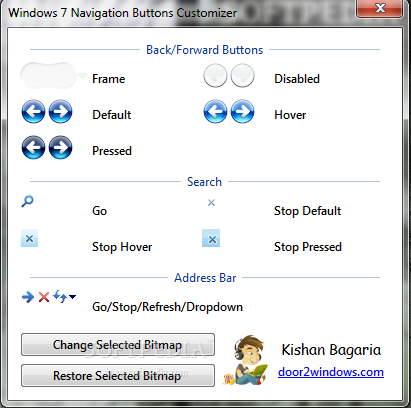
20. Windows 7 Start Menu User Picture Remover: Don’t want to see the user picture in Start menu? Use this utility to remove the user picture from the Start menu.

21. Windows 7 Folder Background Changer: Like in XP and Vista, you can set a custom background for a folder in Windows 7 as well. Use this tool to replace the default white background in a folder with a custom picture.

22. Theme Manager: If you want to install a third-party theme in Windows 7, you will need to manually replace a few system files as well. Theme Manager helps you install new visual styles by automatically replacing the default system files with customized ones.
23. Taskbar Thumbnail Tweaker: The thumbnail preview that appears when you hover the mouse cursor over an opened application in Taskbar can be customized using this tool.
![[Taskbar Thumbnail Tweaker 1.1[3].png]](https://blogger.googleusercontent.com/img/b/R29vZ2xl/AVvXsEiNe8V4ZGAcrWd8GzxHTAcEt9JIUI7itF9XVUUC9SCi3Q_BfJsOh6hhCD2BcWJFEjyeATJIe0NFX2a375y4LaCV0eXrlo6xStvL71J8e06brSrCJFbC8JaXzJVjBvj4EwsC4h168yKfN_w1/s400/Taskbar+Thumbnail+Tweaker+1.1%5B3%5D.png)
24. Windows 7 Tray Icons Changer: A simple tool to replace the default network, firewall and volume icons in notification area (system tray) with custom ones.
25. AeroTuner: Lets you change Aero color, aero stripes, and blur with a few mouse clicks.

26. 7 Library Icons Changer: Replace the default library icons with the help of this free tool.
==========================================================
Friends If U Like The Post Comments Please and Say Thanks....!
==========================================================










0 comments:
Post a Comment